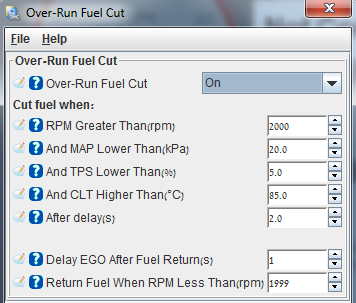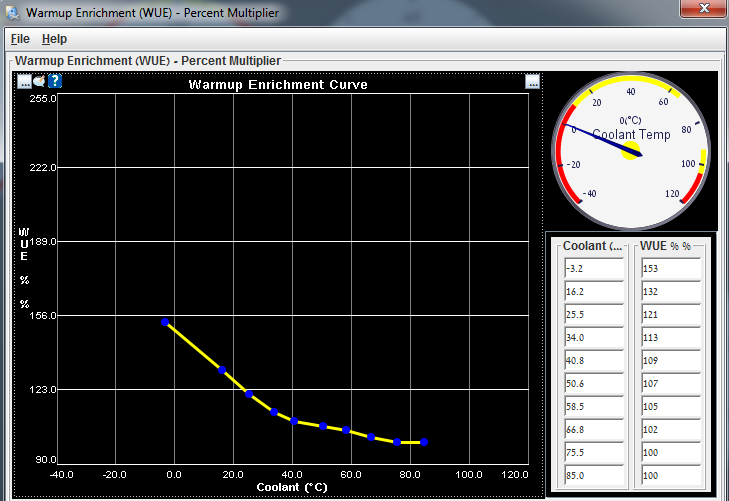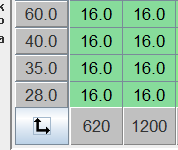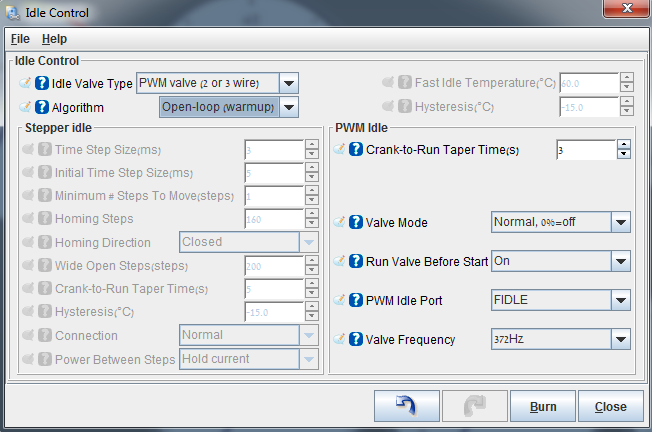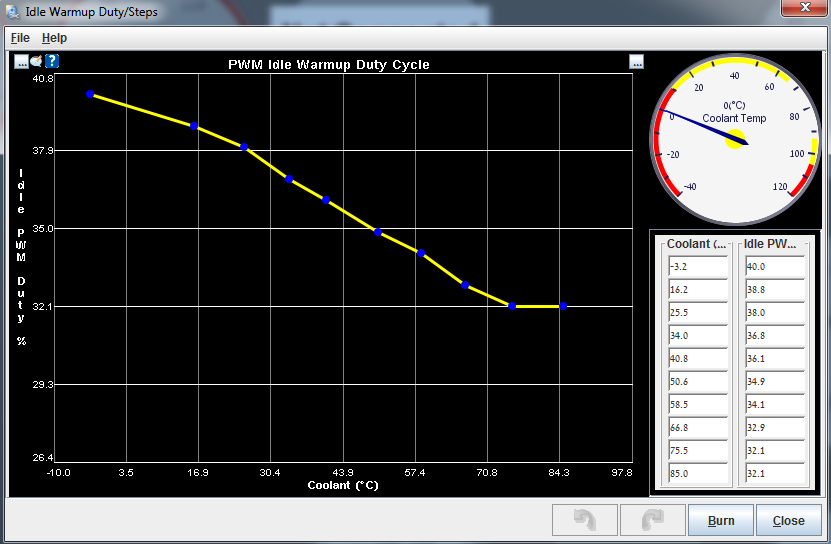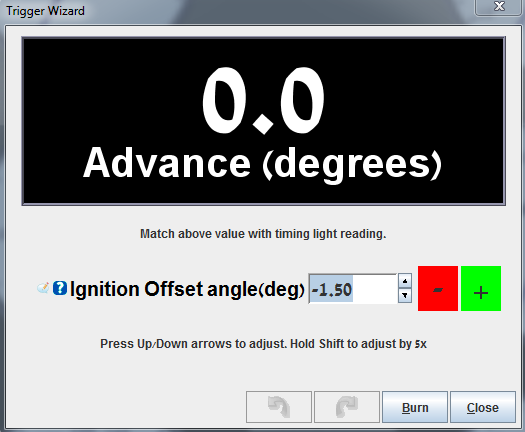The next things to take care of under fuel tuning is Acceleration Enrichment and Over-Run Fuel Cut, stay tuned... :)
Acceleration Enrichment - AE:
What is AE and why do we need it - and what is EAE... ?
AE is a function that takes care of fuel when you go from TPS 0% to TPS >0%.
Why is it needed ?
When the throttle is unpressed (TPS=0%~) and you press the throttle (TPS>0%~) you open the throttle body and let air in the manifold, the engine goes something like, "mmm OK, air is good but what about fuel.... mixxturree tooo leeeaaannnnn I CAN NOT RUN ! HELP !
Same happens when you start moving, shifting gears or just rev it.
What we want to do is, let MS know how much fuel to add (Pulsewidth added ms) when rapid change in TPS is sensed.
Picture:
You can just try the settings in the pic.
Lets go over a few options:
- Accel Enrichment MAPdot<-->TPSdot Blend(%)
You choose if you want AE to work with MAP or TPS as guideline.
If your TPS is good and not too noisy - choose 100% TPS
- Accel TPSdot Threshold (%/s):
TPSdot = TPS + "dot" part is "derivative over time", speed of change.
The threshold is the point you want AE to kick in.
You can start with the second way I used to tune AE. (Scroll down a little)
You want to log the situations where your TPSdot makes you lean & impact drive-ability.
Static rev, gear shifting etc'.
In the log you will see what TPSdot level makes you lean.
These are the points you want to fix and let AE make them less lean - more rich.
You can see in my log:
TPS (green) going from 0% to 90% fast - around 200 %/sec TPSdot,
TPSdot - white
AFR (red) going lean 20:1- the spike
Tune the AE until it is not too lean or too rich, numbers aside, drive-ability is your first priority.
Even if the numbers are not perfect (never will be) and car's running smooth - stop right there !
EAE is Enhanced Acceleration Enrichment, it goes dipper into fuel AE management and is targeting low speed throttle movements with high resolution AE.
Haven't touched it yet, AE works good for me, but maybe some day....
Updated way to tune AE:
1. Zero out all AE "Added ms".
2. Set four TPSdot points. (slow tip, medium, faster and fastest)
3. Set a good TS dashboard to work with...
4. Start with idle rev, try to test the first TPSdot you set until you see the AFR not spiking (no 20:1, more like 14-16:1, no less)
5. move to the next TPSdot and repeat 4.
Set AFR as a "Line graph" under "Gauge style".
Helped me alot !
Turn off Over-Run Fuel Cut, when tuning AE !
Over-Run Fuel Cut
After I got AE tuned so good with Over-Run turned off, I need to look deeper into it before i turn it on again...
Wanna get better mileage ? good. Turn it on then,
Over-Run Fuel Cut: will shut off the fuel to the engine. tune it right and forget about it.
You can try my settings:
More to come...
.PNG)